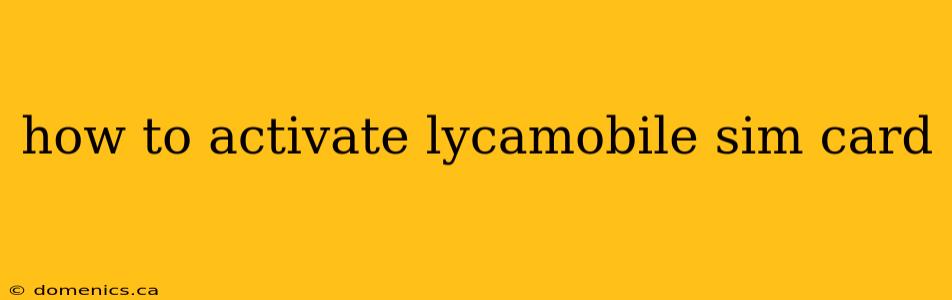Meta Description: Learn how to activate your Lycamobile SIM card quickly and easily! This comprehensive guide provides step-by-step instructions for activation via phone, text, or the Lycamobile app, along with troubleshooting tips. Get connected today!
Introduction:
Getting started with your new Lycamobile SIM card is easier than you think. This guide will walk you through the simple process of activating your Lycamobile SIM, ensuring you're connected and ready to go in no time. Whether you prefer using your phone, sending a text message, or utilizing the Lycamobile app, we've got you covered. Activating your Lycamobile SIM card is the first step to enjoying affordable international calls and data.
Methods to Activate Your Lycamobile SIM Card
There are several ways to activate your Lycamobile SIM card, catering to different preferences and levels of tech-savviness. Choose the method that best suits you:
1. Activation by Phone:
- Step 1: Insert your new Lycamobile SIM card into your unlocked phone.
- Step 2: Power on your phone and wait for it to detect the SIM. You might need to restart your phone.
- Step 3: Once detected, your phone will likely prompt you to dial a number to begin activation. This number is usually displayed on your SIM card packaging or Lycamobile's website.
- Step 4: Follow the automated voice prompts. You will likely need to provide the SIM card's activation code (found on your packaging).
- Step 5: Once the activation is complete, you should receive a confirmation text message.
2. Activation via Text Message (SMS):
- Step 1: Insert your Lycamobile SIM card into your unlocked phone.
- Step 2: Power on your phone.
- Step 3: Find the activation instructions on your SIM card packaging. This usually includes a short code and the instructions.
- Step 4: Send a text message to the specified short code with the necessary details, such as your SIM card number (usually found printed on the SIM itself or the packaging).
- Step 5: You should receive a confirmation text message once your SIM card is activated.
3. Activation Using the Lycamobile App:
- Step 1: Download the Lycamobile app from your phone's app store (Google Play or Apple App Store).
- Step 2: Insert your Lycamobile SIM card into your unlocked phone.
- Step 3: Open the Lycamobile app and follow the on-screen instructions. You'll likely need to create an account and enter the required information (including your SIM card number).
- Step 4: The app will guide you through the activation process step-by-step.
- Step 5: Once the activation is complete, you'll receive a confirmation within the app.
Troubleshooting Your Lycamobile SIM Card Activation
If you encounter problems activating your Lycamobile SIM, here are some common troubleshooting steps:
- Check your SIM card: Ensure it's correctly inserted into your phone. Sometimes it may be upside down or slightly loose.
- Check your phone: Make sure your phone is unlocked and compatible with the Lycamobile network.
- Check your signal: Ensure you have a good cellular signal where you are.
- Verify your information: Double-check that you entered the correct activation code and other details accurately.
- Contact Lycamobile customer support: If you still have trouble after trying these steps, contact Lycamobile's customer support for assistance. They can help troubleshoot any specific issues you're facing. You can usually find their contact information on their website.
Choosing the Right Lycamobile Plan
Once your SIM card is activated, you can explore different Lycamobile plans to find the best one to match your calling, texting, and data needs. They offer various plans, including options with international calling credits, suitable for staying connected with family and friends abroad. Check their website for the latest plans and offers.
Conclusion:
Activating your Lycamobile SIM card is a straightforward process. By following these steps, you'll be connected and ready to use your new Lycamobile service in minutes. Remember to check their website or app for any updates to their activation process or plans. Enjoy your affordable and reliable connectivity!